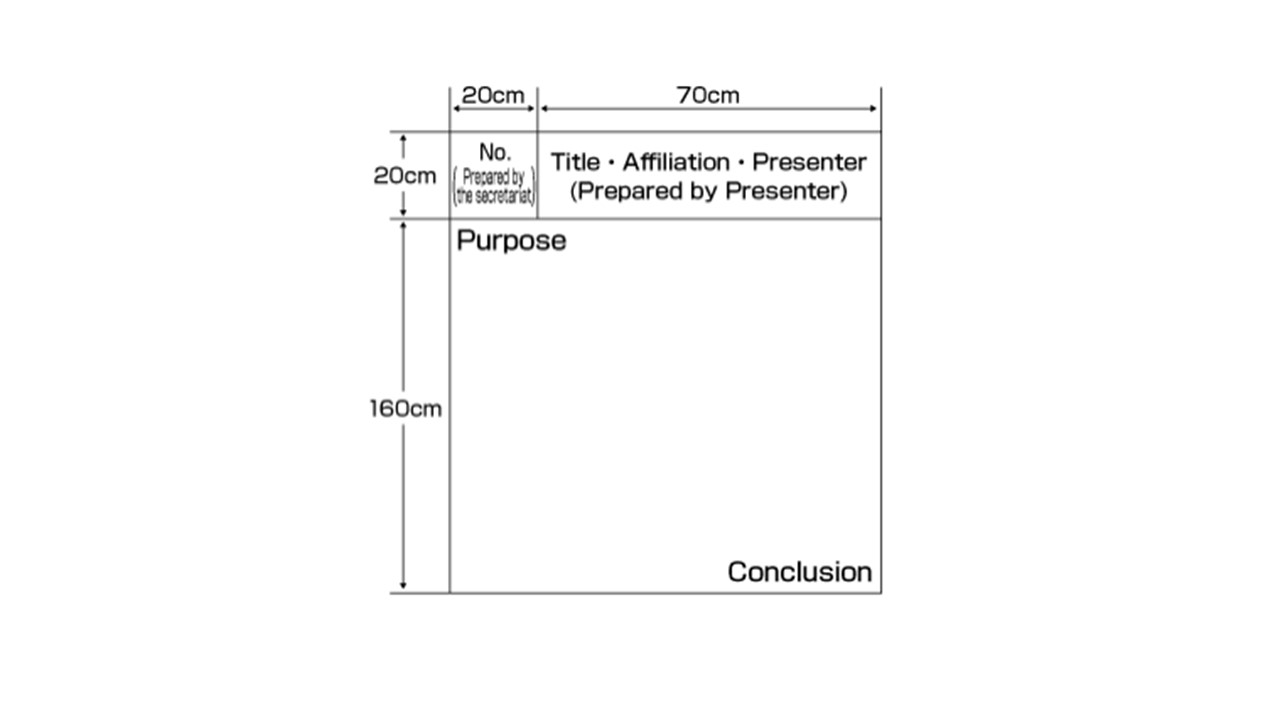INSTRUCTIONS FOR ORAL PRESENTATIONS:
Oral presentations run 8 mins, followed by 3 mins Discussion.
• You must use Congress PCs (Windows). Use of your own PC is not
permitted.
• Screen ratio of 16:9 is recommended.
• Please upload your presentation file at Speaker Ready Room at least 1 hour prior to the start of the session.
• Preferred file format: PPTX, PowerPoint 2010 or higher. If you create your PowerPoint file on a Mac please check your presentation on a Windows PC beforehand.
• Other file formats: PDF format is also possible.
• Presenter view is not allowed. Please bring your printed notes with you if necessary.
• Please bring your media (USB flash memory drive or CD-R).
• When writing onto a CD-R, use only the hybrid format (ISO 9660), as using special functions such as "Packet Write" may cause problems with data display.
• To avoid the possible spread of computer viruses, always scan your presentation files beforehand with updated anti-virus software.
• After saving your presentation file on the appropriate medium, do a test run on another PC to make sure it works properly.
• Please ensure you arrive at your presentation room and be seated at the next speaker seat at least 15 minutes prior to the start of the session.
• Any copies of your presentation data received by the secretariat will be deleted after the congress.
INSTRUCTIONS FOR POSTER PRESENTATIONS:
Poster Display & Printing Service is now available. Please visit the website from here.
All posters will be displayed during the general poster sessions.
There will be no oral presentations, flash talks or formal rotating audience panels for posters.
Instead, poster sessions will run in a free format. Each presenter is encouraged to engage with attendees as many as possible.
Poster size: Height 180 cm (71 in) by Width 90 cm (35 in) as shown below.